Uploading file / "Corrupted file" status
Required file structure for email bulks
Vladimir
Last Update för 4 år sedan
The structure of the uploaded file must meet several requirements:
- Only CSV, XLS and XLSX formats are supported.
- Please note that only first column with email will be verified.
- If the email is not found in the first 5 lines, the file will be recognized as corrupted.
If a random email address is found in the first cells or lines, it can be taken as the beginning of a real column with addresses. This usually looks like one/few billable addresses out of many.
Please make sure the lists you upload are structured and meet the requirements above.
To upload the list, go to the 'Bulk' tab in your dashboard and click the 'Import file' button.
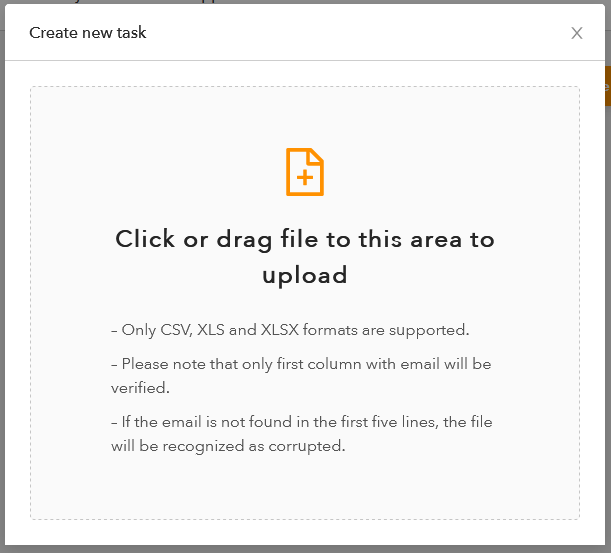
Then drag-n-drop a file or click the modal to choose it. You can monitoring uploading and parsing process with progress bar below. Validation task with uploaded list will be created automatically and will await to start.

